Understanding Google Meet and Google Workspace
In an era where remote and hybrid work models are becoming the norm, the tools we use for communication and collaboration have never been more critical. Google Meet is a powerful video conferencing tool that facilitates virtual meetings, while Google Workspace is a suite of productivity applications that includes Gmail, Google Drive, and Google Docs, among others. Together, they create a seamless working environment designed to maximize productivity.
By integrating these two platforms, users can experience a workflow that minimizes disruptions and enhances efficiency. This combination allows for intuitive scheduling, easy file sharing, and smoother collaboration—essential elements for success in today’s fast-paced work settings. The synergy between Google Meet and Google Workspace not only streamlines processes but also empowers teams to maintain a high level of engagement, regardless of their physical locations. This adaptability has become a cornerstone of modern business practices, enabling organizations to remain competitive in a rapidly evolving landscape.
Key Features of Google Meet
Google Meet stands out for its simplicity and functionality. Some key features include:
- High-Quality Video and Audio: Enjoy crisp video and clear audio, essential for effective communication.
- Screen Sharing: Effortlessly share your screen or specific applications to improve presentations and discussions.
- Integration with Google Calendar: Easily schedule meetings with automatic calendar invitations sent to participants.
- Live Captions: Foster inclusivity with real-time captions that enhance understanding for all participants.
These features help to create a virtual environment that feels as close to in-person meetings as possible, removing barriers that might hinder effective collaboration. Moreover, Google Meet also offers security features such as encryption and the ability to control participant access, ensuring that sensitive discussions remain confidential. As organizations increasingly rely on digital communication, the importance of these security measures cannot be overstated, providing peace of mind for users and administrators alike.
Key Features of Google Workspace
Google Workspace offers a variety of tools that cater to different aspects of work, making it an integral part of any organization’s productivity strategy. Some key features include:
- Collaboration Tools: Applications like Google Docs, Sheets, and Slides allow multiple users to work on the same document simultaneously.
- Cloud Storage: With Google Drive, users can store files securely and access them from anywhere.
- Email and Communication: Gmail’s user-friendly interface and powerful search capabilities streamline communication.
- Customizable Workflows: Integrations with third-party applications enable customization of workflows tailored to organizational needs.
These features foster an environment where teamwork thrives, allowing teams to achieve their goals more efficiently. Additionally, Google Workspace provides robust administrative controls and analytics, enabling organizations to monitor usage and optimize their resources. This level of oversight is particularly beneficial for larger teams, as it helps ensure that all members are aligned and leveraging the tools available to them effectively. Furthermore, the continuous updates and improvements made to Google Workspace ensure that users always have access to the latest features and security enhancements, keeping their workflows agile and secure.
The Importance of Integration for Productivity
The integration of Google Meet with Google Workspace is not merely a convenience; it is a strategic advantage. Companies that leverage both tools fully can unlock unique benefits that drive productivity higher than ever before.

When these platforms are integrated, teams can communicate without the hassle of switching between applications. Meeting invitations can be embedded directly in calendar events, and links can be generated automatically. This means more time for actual work and less time wrestling with logistics.
Streamlining Communication with Integration
One of the standout advantages of this integration is the ease of communication. Imagine a situation where a meeting is called on a whim, and you struggle to find a time that suits everyone’s calendar. With Google Workspace’s scheduling capabilities, you can seamlessly check availability, schedule meetings, and send invites—all in one flow. It’s almost like having a personal assistant at your disposal, minus the coffee runs!
This streamlined process reduces waiting times and helps maintain momentum in projects, fostering an environment where ideas can be shared freely and promptly acted upon. Moreover, the integration allows for automatic reminders and follow-ups, ensuring that no one misses important discussions. This proactive approach to communication not only enhances accountability but also empowers team members to stay aligned with project goals and deadlines.
Enhancing Collaboration through Integrated Tools
The integration also paves the way for enhanced collaboration. Real-time editing in Google Docs paired with discussions on Google Meet allows teams to bounce ideas off each other dynamically. When participants can view edits as they happen during a meeting, it turns mundane updates into vibrant brainstorming sessions.
Furthermore, the ability to share files directly within Meet fosters a collaborative spirit that is often lost in traditional email chains. Teams can go beyond merely discussing reports; they can roll up their sleeves and get work done in real time. This immediacy not only accelerates project timelines but also encourages a culture of innovation, where team members feel empowered to contribute their insights and expertise without delay. As a result, the integration cultivates a more engaged workforce, one that is not just present but actively participating in the creative process.
Additionally, the integration of task management tools within Google Workspace means that action items discussed during meetings can be assigned and tracked immediately. This capability ensures that discussions translate into tangible outcomes, as team members can leave a meeting with clear responsibilities and deadlines. The visibility of these tasks enhances accountability and allows for better tracking of progress, ultimately leading to more successful project completions.
Steps to Integrate Google Meet with Google Workspace
Now that we’ve established the “why,” let’s delve into the “how.” Integrating Google Meet with Google Workspace is as easy as pie—or should we say, “easy as clicking a few buttons”? Here’s how to do it:

Setting Up Google Meet for Workspace
To get started, you first need to ensure that your Google Workspace account is properly set up. This step involves activating Google Meet within your organization’s settings. Admin accounts have to:
- Log in to the Google Admin console.
- Navigate to Apps > Google Workspace > Google Meet.
- Configure settings according to your organization’s requirements.
This setup process ensures that every user within your organization has access to the features of Google Meet, thus facilitating silos of communication.
Configuring Google Workspace for Meet Integration
After Google Meet is activated, the next step involves configuring Google Calendar to ensure seamless scheduling. This involves:
- Going to Calendar settings and enabling video conferencing options.
- Selecting Google Meet as the default conferencing tool for new events.
- Sharing instructions with your team on how to create meetings effectively.
By following these steps, you set the stage for a collaboration-centric environment where meetings are just a few clicks away.
Maximizing the Benefits of Integration
Having successfully integrated Google Meet with Google Workspace is just the beginning. To fully capitalize on this arrangement, you’ll need to adopt some best practices that maximize the investment your organization has made.
Tips for Efficient Use of Integrated Tools
Here are some practical tips to ensure efficient use:
- Schedule Meetings Early: Encourage team members to schedule meetings at least a day in advance to allow for better planning.
- Utilize Meeting Agendas: Share an agenda before meetings to help keep discussions focused and productive.
- Take Advantage of Features: Use features like breakout rooms for large meetings to facilitate smaller group discussions.
These tips will cultivate an environment where meetings are not just routine but transformative—leading your team closer to its goals while enjoying the process.
Overcoming Common Challenges in Integration
As with any integration, challenges do arise. Common hurdles include delay in adoption and underutilization of tool features. Addressing these challenges may involve:
- Providing Training: Regular workshops or training sessions can equip your team with essential skills.
- Getting Feedback: Encourage users to share their experiences and suggestions for improvements.
- Updating Policies: Revising organizational policies to reflect the new workflows can enhance overall adoption.
By proactively tackling these challenges, organizations can enjoy the full spectrum of benefits that integration offers.
Measuring the Impact of Integration on Productivity
Finally, integrating Google Meet with Google Workspace is an investment in productivity, but how do you know if it’s paying off? Measuring the impact requires thoughtful tracking and analysis.
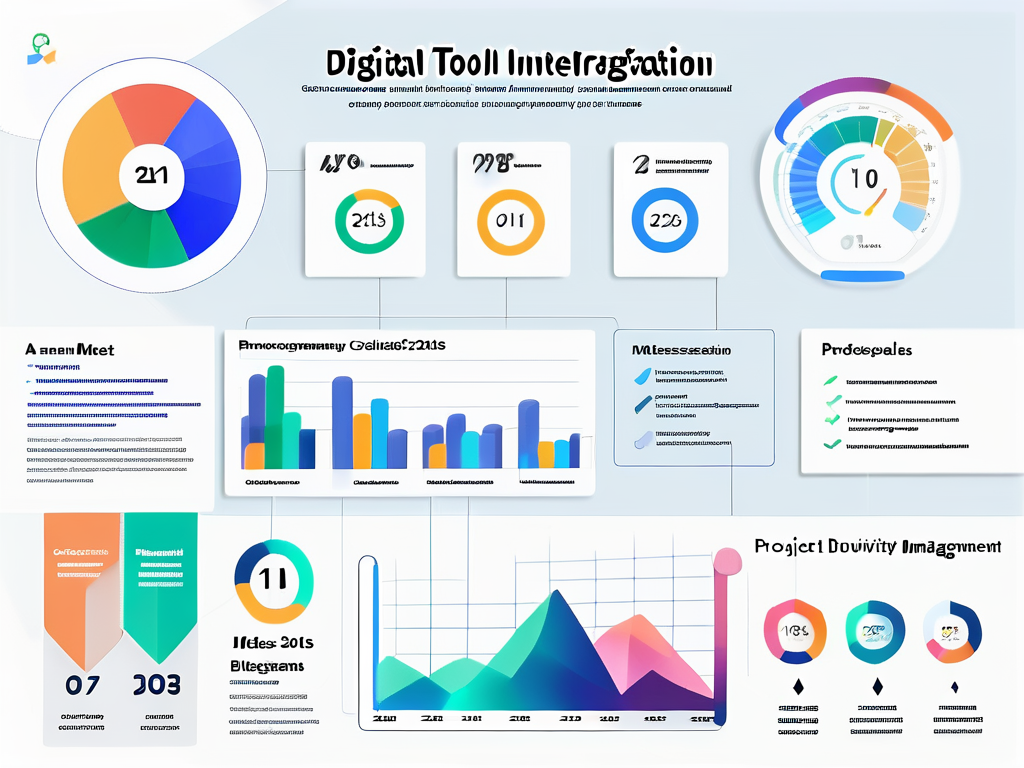
Tracking Productivity Metrics
Some key metrics to consider include:
- Meeting Frequency: Assess how often meetings occur and whether they correlate with project milestones.
- Time Spent in Meetings: Analyze if the time spent in meetings leads to increased output or clearer communication.
- User Engagement: Monitor how actively employees participate in meetings—higher engagement typically indicates greater satisfaction and acceptance of tools.
By tracking these metrics, organizations can ascertain the effectiveness of their integrated systems.
Interpreting the Results of Integration
Finally, interpreting the collected data is vital for making informed decisions. Look for trends that highlight areas of improvement and successes. Additionally, consider employee feedback regarding their perceptions of changes in productivity due to integration.
Continual assessment will not only illustrate progress but will also inform future decisions regarding tools and processes—creating a cycle of improvement that benefits everyone involved.
In conclusion, the integration of Google Meet with Google Workspace is more than just a technical setup; it’s a strategic decision that can elevate organizational productivity. By understanding the tools, fostering collaboration, and measuring outcomes, teams can transform their workflow, making work not just effective but also enjoyable.

Leave a Reply