In today’s fast-paced digital landscape, organizations must adapt to technology solutions that enhance collaboration and communication. One such solution that has gained immense popularity is Microsoft Teams. Transitioning to this powerful platform can seem daunting, particularly if you’re coming from a different communication tool. This article breaks down the migration process, ensuring a smooth transition while also highlighting the advantages of making the switch.
Understanding the Need for Migration
Before diving into the “how” of migration, let’s explore the “why.” Assessing the necessity for migration can clarify objectives and streamline the process. Generally, organizations migrate due to inefficiencies in their current systems, with a desire for better functionalities often at the forefront. In today’s fast-paced business environment, the ability to adapt to new technologies and methodologies is crucial. Companies that resist change may find themselves at a competitive disadvantage, unable to meet the evolving needs of their clients or respond swiftly to market demands.

Evaluating Your Current Communication Platform
Your existing platform might have served you well, but that doesn’t mean it’s the ideal solution moving forward. Evaluate its features, user experience, and integration capabilities. Consider questions such as:
- How does it handle large meetings or webinars?
- Are there any issues with connectivity or real-time collaboration?
- Can it easily integrate with other business tools?
Your direct experience, along with team feedback, will give you valuable insights into what works and what needs improvement. Additionally, it’s important to assess how well your current platform supports remote work, as the trend towards flexible working arrangements continues to grow. A platform that lacks robust remote capabilities may hinder productivity and employee satisfaction, leading to frustration and inefficiencies.
The Benefits of Microsoft Teams
Microsoft Teams brings a multitude of benefits that can turbocharge productivity. For starters, it offers seamless integration with Office 365 applications, making collaboration more coherent. Additionally, Teams supports video conferencing, team chat, and file sharing – all in one centralized hub. This integration not only simplifies workflows but also enhances the overall user experience by reducing the need to switch between multiple applications.
Moreover, its robust security features ensure that your data remains safe while enhancing communication across teams. Transitioning to Microsoft Teams may not just feel like an upgrade; it might also make you the office hero. Who doesn’t want that on their résumé? Furthermore, Teams fosters a culture of collaboration by allowing teams to create dedicated channels for specific projects, ensuring that conversations remain organized and accessible. This level of organization can significantly reduce the time spent searching for information and improve the overall efficiency of team interactions, making it an invaluable tool for any modern workplace.
Preparing for the Migration
Embarking on a migration journey requires solid preparation. Think of it as packing for a long trip; you wouldn’t want to leave behind your favorite snacks, would you? Likewise, ensuring that you have everything in place for a successful migration is crucial.
Assessing Your Organization’s Requirements
Understanding the specific requirements of your organization can significantly influence the success of the migration. Each organization has its unique set of processes, communication needs, and compliance measures.
Gather input from various departments to create a comprehensive list of requirements. This may include:
- The size of your teams and user base.
- Specific communication features needed, such as channels.
- Mobile accessibility for remote workers.
Documenting these needs will pave the way for a well-structured migration strategy. Additionally, consider the integration of existing tools and software that your teams rely on. Understanding how these tools interact with your new system can help identify potential challenges and facilitate a smoother transition. Engaging with stakeholders early in the process can also uncover hidden requirements that may not be immediately apparent, ensuring that no critical aspect is overlooked.
Planning Your Migration Strategy
With requirements in hand, you can develop a detailed migration plan. Start by setting clear objectives, timelines, and milestones. Break down the migration into phases, ensuring that both short-term wins and long-term goals are achievable.
Consider forming a migration team comprising IT staff and representatives from various departments. This collaborative approach boosts morale and buy-in for the process, making it less of a dreaded project and more of a team endeavor. It’s also beneficial to establish a communication plan that keeps everyone informed throughout the migration process. Regular updates can help alleviate concerns, clarify expectations, and maintain momentum. Furthermore, consider scheduling training sessions for users to familiarize them with the new system, which can ease the transition and enhance overall user satisfaction.
Step-by-Step Migration Process
Now that you’re prepared, it’s time for the exciting part: executing the migration process. This section will walk you through the critical steps that should be taken during the transition.

Setting Up Your Microsoft Teams Environment
First, create your organization’s Teams environment. This entails establishing the necessary teams, channels, and user permissions tailored to your organization’s structure.
Be sure to incorporate any naming conventions that your organization typically uses, and don’t forget to set up clear guidelines for how teams should operate within these spaces. A little bit of structure now can save heaps of confusion later.
Additionally, consider the roles of team members and how they will interact within the Teams environment. Assigning specific roles, such as team owners and members, can help delineate responsibilities and streamline communication. For instance, team owners can manage settings and permissions, while members can focus on collaboration and project execution. This clarity will foster a more organized and efficient workspace, allowing everyone to contribute effectively without stepping on each other’s toes.
Migrating Data and Conversations
Data migration is the heart of the process. Begin by identifying which data and conversations need to move over and ensure that you have a solid plan for transferring them. Depending on your current platform, this could involve exporting files, emails, or chat histories.
It’s vital to test the migration process with a small group before a full rollout. This way, you can troubleshoot any data loss or formatting issues early, leaving you to face your regular workload rather than a migration meltdown.
During this phase, pay close attention to the types of data being migrated. For example, if your organization relies heavily on shared documents or collaborative notes, ensure that these are prioritized in the transfer. Furthermore, consider the implications of migrating conversation histories. Preserving context and continuity in discussions can significantly enhance user experience and minimize disruption. Therefore, having a strategy for archiving or categorizing these conversations can be beneficial for future reference.
Integrating Other Tools and Applications
Microsoft Teams shines brightest when used in conjunction with other tools. Take this opportunity to streamline other applications by integrating them with Teams. Integrating project management tools, calendars, or third-party apps will enhance collaboration and efficiency.
Think of Microsoft Teams as an orchestra, with each application as an instrument. When all the instruments are in sync, the music of productivity is sweet to hear.
Moreover, consider the potential for automating workflows through integrations. Tools like Power Automate can help create seamless processes that trigger actions across different applications based on specific events. For instance, you could set up an automation that notifies your team in Teams whenever a new task is assigned in your project management tool. This not only keeps everyone informed but also reduces the need for constant manual updates, allowing your team to focus on what truly matters—achieving their goals. Embracing these integrations can transform your Teams environment into a centralized hub for collaboration, making it easier for your team to stay aligned and productive.
Training Your Team for Microsoft Teams
As you approach launch day, prepare your team for the changes ahead. Training is crucial to ensuring that everyone feels comfortable using the new platform and can harness its full potential.
Familiarizing with the Interface
Microsoft Teams has a unique interface that differs from other platforms. Familiarization sessions and guided walkthroughs can greatly assist users in getting accustomed to its functionalities. Consider scheduling interactive training sessions or creating helpful guides aimed at easing this transition.
Exploring Features and Capabilities
Encourage your team to explore and utilize the various features Microsoft Teams offers. From scheduling meetings to using the built-in whiteboard, the array of tools can take collaboration to a new dimension. Organize challenges or rewards that motivate employees to learn and adopt the features.
Best Practices for Using Microsoft Teams
Lastly, emphasize best practices that will enhance collaboration and productivity on Teams. Encourage team members to:
- Utilize comments to keep conversations organized.
- Regularly check notifications to stay engaged.
- Embrace video calls for a personal touch.
Creating a supportive environment around the successful usage of Teams will help ensure its longevity within your organization.
Troubleshooting Common Migration Challenges
Even with a well-laid plan, challenges may arise during migration. Understanding potential pitfalls can prepare you for bumpier roads ahead.
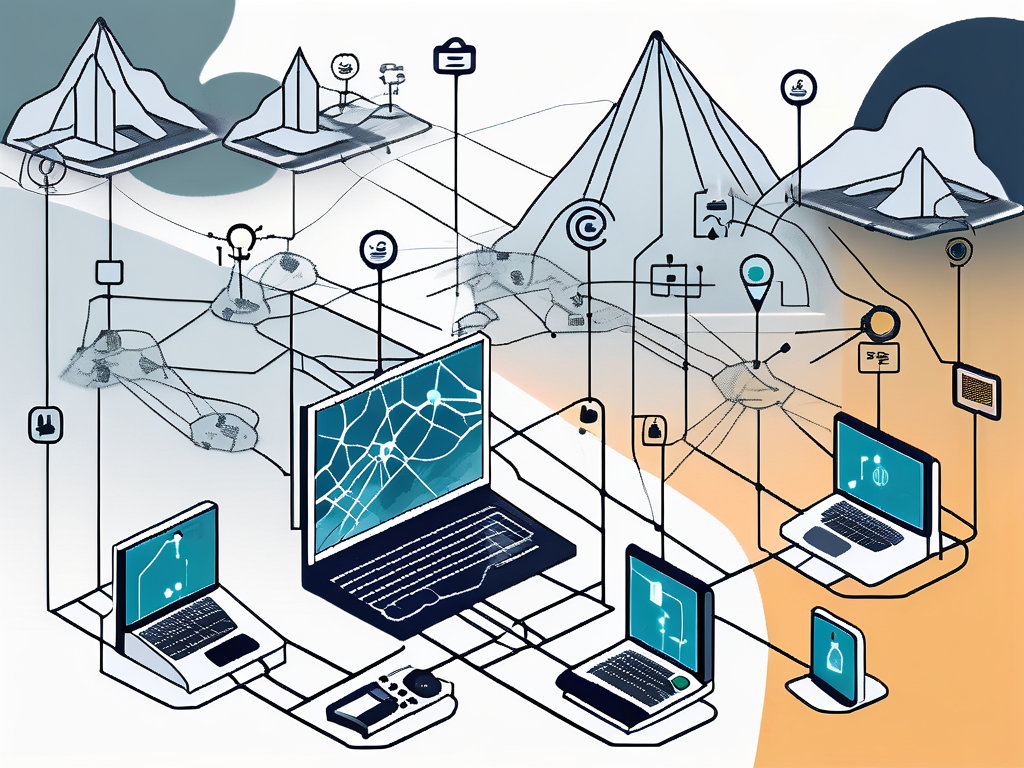
Addressing Technical Issues
Technical hiccups are all but guaranteed. Be proactive about identifying potential issues by running assessments before and during the migration process. Ensure that your IT team is readily available to address concerns as they arise.
Overcoming Resistance to Change
Resistance to change is a universal truth. To combat this, focus on communicating the benefits that Teams brings to your organization. Regular updates and positive reinforcement can turn skeptics into supporters.
Ensuring Data Security During Migration
Finally, prioritize data security throughout the migration. Utilize secure protocols to transfer data and continuously evaluate for vulnerabilities. This step not only protects your organization but also reassures your team that their data is safe.
In conclusion, migrating to Microsoft Teams may seem like a Herculean task, but with the right preparation, strategy, and training, it can be a smoother process than expected. Leverage the myriad benefits of Teams, enhance team collaboration, and remember—change, while challenging, is an opportunity for growth.

Leave a Reply